Add a Location: Analyze Any Address Instantly (Philadelphia)
StreetSpring’s Add a Location feature lets users analyze any Philadelphia address—on or off-market—by entering rent and size to get instant Survivability Scores and market insights.
Add a Location: Analyze Any Address Instantly
Ever wish you could test your dream spot—even if it’s not on the market?
That’s exactly what the Add a Location feature lets you do.
With StreetSpring, you’re not limited to active listings. Enter any address, add the size and rent, and see how it stacks up instantly. Think of it as your shortcut for “what if” scenarios—perfect for entrepreneurs, brokers, and landlords testing possibilities.
What Is the Add a Location Feature?
The Add a Location tool helps you evaluate off-market properties or negotiate smarter on active listings. Even if a space isn’t online, StreetSpring analyzes it like a live listing.
Input Fields
- Address: Any Philadelphia (or national) location.
- Size: Total square footage under consideration.
- Rent: The rent you’re paying or negotiating.
Once entered, StreetSpring’s AI-powered Survivability Score model evaluates your input and compares it to similar properties—revealing whether your spot is a hidden gem or risky bet.
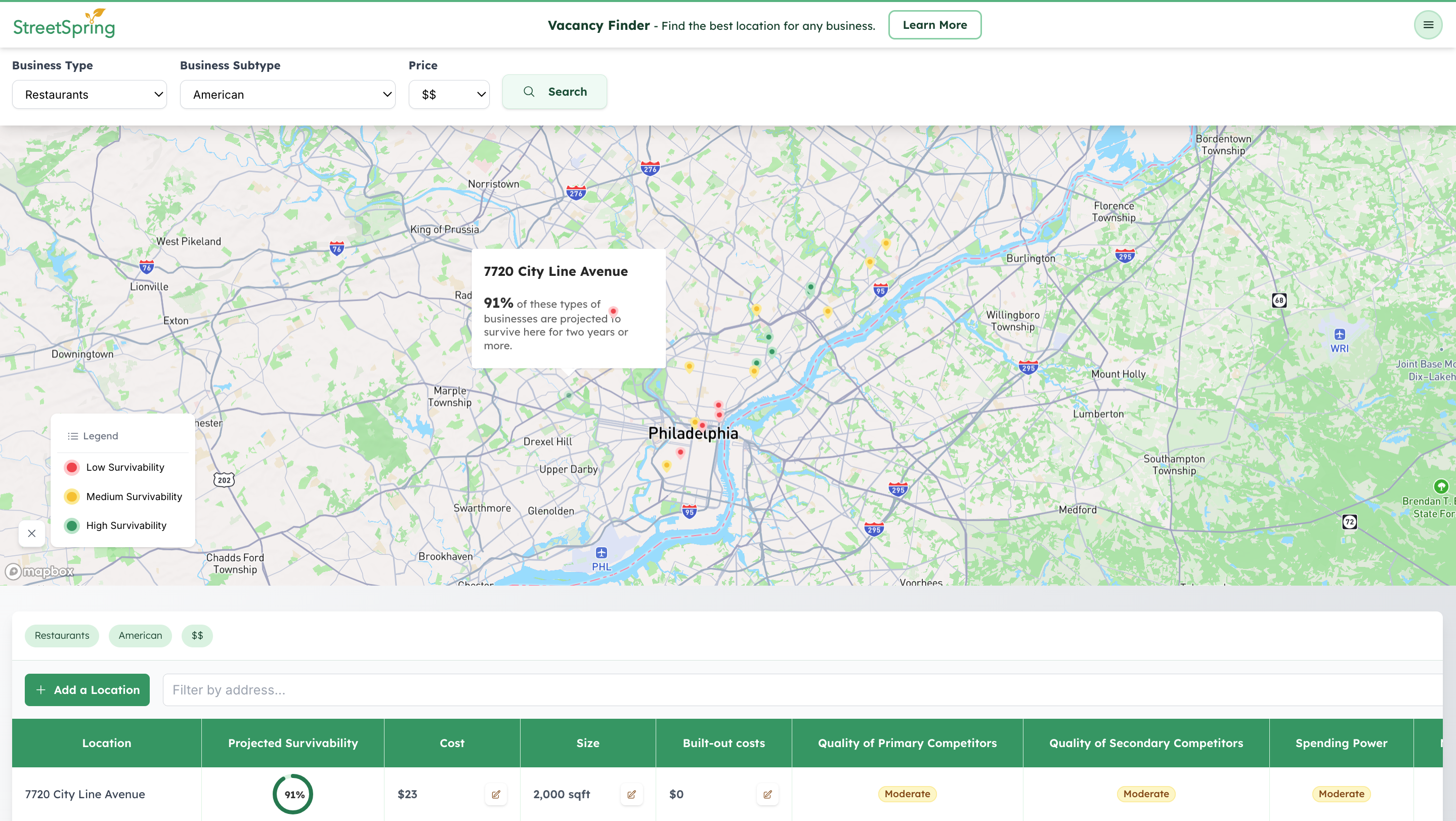
How It Works
StreetSpring evaluates 87+ data dimensions from 15+ sources, including:
- Local spending and foot traffic trends
- Competitor quantity and quality (ratings, longevity, market share)
- Rent vs. potential consumer expenditure
- Demographics and neighborhood stability
When You Click “Add a Location,” StreetSpring Automatically:
- Finds coordinates of your address.
- Pulls relevant market data within your area.
- Calculates a custom Survivability Score.
- Displays results—mapped, color-coded, and ranked.
You can even test scenarios like:
“What if the landlord dropped rent by $2/sqft?” or “What if I expanded 500 sqft?”

Why It Matters
In commercial real estate, timing and data drive results. Add a Location delivers both—empowering you to analyze spaces before they hit the market.
Benefits
- Scout Off-Market Opportunities: Evaluate unlisted or “coming soon” properties.
- Negotiate With Confidence: Use data to justify rent or terms.
- Experiment With Scenarios: Instantly adjust rent, size, or competition inputs.
Example: That old café on Main Street? It’s been vacant for months. Input the address and estimated rent—StreetSpring will show whether it’s a goldmine or red flag.

Compare and Save Locations
Save and compare unlimited addresses in your StreetSpring workspace.
Want to see how your “dream” spot compares to a LoopNet listing?
Add both and compare side-by-side—complete with survivability, competition, and revenue potential.
Export results or share them directly with clients and teammates for collaborative analysis.
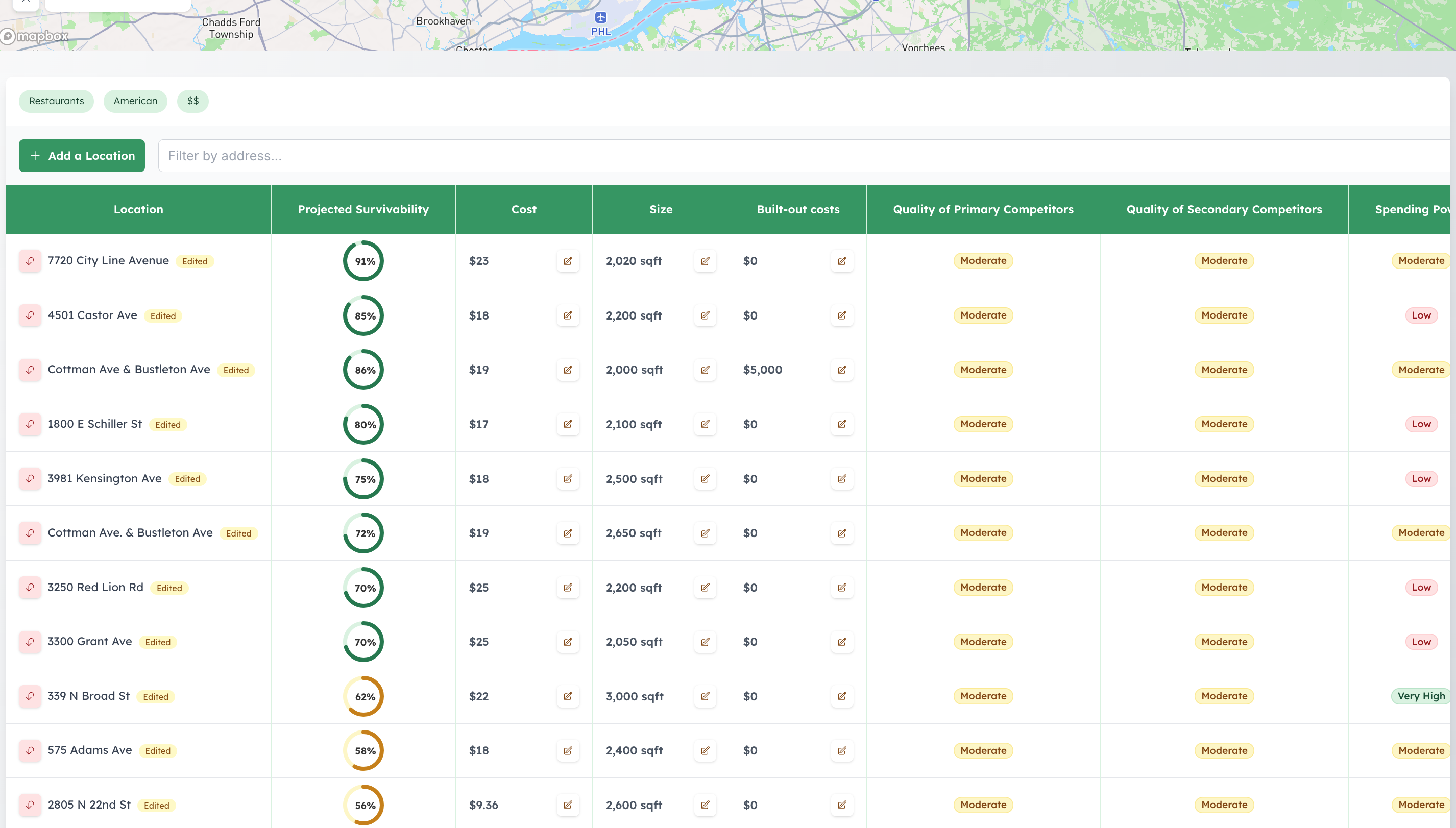
Try It Yourself
No special account or listing required. Just open Add a Location, enter your address, and get results in seconds.
- Watch the Demo: StreetSpring Demo Video
- Start Your Free Trial → Prediction Tool
- Explore More: Business Location Analysis & Survivability (Philadelphia).
FAQs: How to Tailor StreetSpring to Your Needs
Q1: What is the Add a Location feature?
It lets you analyze any address—on or off-market—by entering rent and size to generate a personalized Survivability Score.
Q2: How does it work?
StreetSpring uses AI to process real-world data like spending, competition, and mobility. In seconds, it shows how your location compares.
Q3: Can I use it for off-market deals?
Absolutely. That’s one of its core strengths—testing properties not yet listed.
Q4: Can I change rent or size?
Yes. Simulate rent drops, expansions, or downsizing to see instant survivability changes.
Q5: Do I need a paid plan?
You can try it free for a few locations. The Base Plan includes unlimited analyses.